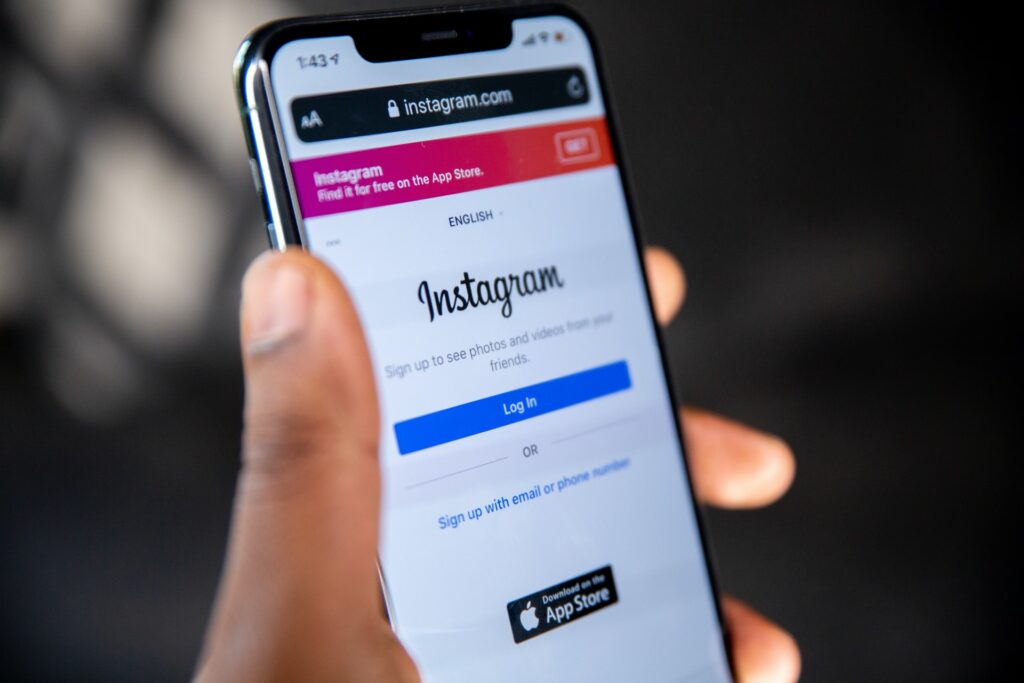The sheer number of people using Google Chrome proves that there is a lot to like about Google Chrome. It was actually built from the ground up by Google with speed in mind, focusing on better performance over anything else. The good thing about such an approach is that many other features tend to fall into place, with most of Chrome’s competition lagging way behind. Back in the days, there was a popular joke in the tech community suggesting that the only purpose of Microsoft Internet Explorer was to download Google Chrome and nothing else. Even today, with the existence of Microsoft Edge which now uses the Chromium engine, a lot of users remain stuck with Google Chrome.
I personally use a MacBook with Chrome as my default browser instead of Safari. On this computer are two virtual machines with Windows 10 and Ubuntu installed, both with Google Chrome as the default browser. My Android smartphone and Apple iPad use Google Chrome as the default browser.
So, what makes this browser special? Why have I stuck with Google Chrome all these years in spite of its flaws? In this article, I’ll share a few reasons why Google Chrome is the best browser to use.
Speed
Let’s start off by talking about speed, which is one of its most important features. Like I said earlier, speed was obviously a priority for the developers at Google and they managed to improve it to a level that was unmatched by any other browser (including Microsoft’s Edge and Apple’s Safari). Even today, Google Chrome still remains one of the fastest browsers out there. Of course, with modern technology getting better and other browsers adopting the Chromium engine, the gap is not as big as it used to be. However, Google Chrome still takes a comfortable lead in most browser speed tests. For instance, in a test carried out by ZDNet, Google Chrome had the higher score in Jetsteam 2, Speedometer 2.0, Kraken 1.1, and Octane 2.0 tests.
Google Chrome was the first browser to introduce a prerendering feature where a page is fetched before a user even clicks the link, giving the impression of instant page load. Although this was later deprecated, NoState Prefetch was later introduced to further improve page load speed. All this proves that this browser is constantly improving on how fast it renders web pages.
I don’t know about you, but when I’m using a browser, it has to be fast. If there is even the slightest lag in performance, it kills my productivity and that’s why no matter what kind of work I do online, Google Chrome is always there.
Design
From the very beginning, Google Chrome has been praised for its clean and sleek design which helps give it a minimalist UI. This is one of the main reasons why many people prefer it over other browsers. Unlike Firefox which always looked a bit bulky, or IE that never had any unique design in the past, Chrome always stood out for its sleek appearance. I’m not sure we’ve forgotten how browsers used to look clunky with hundreds of buttons scattered at the top before Google Chrome came.
With each browser stepping up its game in the design department, this may no longer be the case. However, it’s worth mentioning that Google Chrome was that defining factor that influenced the modern design we now see on most browsers today.
Although I’m using Apple products, I must say that overall the design of Google Chrome on macOS is way better than Safari. Even Chrome tab management on mobile and desktop is way ahead of Safari in my opinion.
Chromium engine
The Chromium engine is another reason why Google Chrome is so popular. It’s basically the core of the web browser which runs all its features and functionalities. As it is an open-source project, the Chromium engine can be used to build other browsers with similar functionality. The fact that it is open-source means developers from all over the world are constantly contributing towards its development and improvement.
Today you will find that most modern browsers, including the ones from Google’s competition, use the Chromium engine as a base. Microsoft Edge is a perfect example of this approach because it uses the Chromium engine just like Google Chrome does. Other browsers running this engine include Opera, Brave, Vivaldi, Epic Privacy Browser, SlimBrowser, Torch, and Comodo Dragon.
Of course, there are a few exceptions too. Firefox and Apple’s Safari use their own custom engines which improve performance but lack certain features.
Security and updates
Security is one of the most important features of any web browser. The security of Google Chrome has been greatly improved over the years, and this may be attributed to the fact that it is open source. Besides, Google has a lot of resources at its disposal for research and development of security features. There are several ways through which Google is constantly improving its browser’s security, not to mention it employs thousands of people who are always working on the latest updates and changes for better performance. This factor has helped Google Chrome keep up with and eventually beat the competition.
Chrome uses sandboxing technology which means each tab is run in a separate process; if the site you are visiting has malware, it should be able to impact or affect other tabs in any way.
Google’s Safe Browsing technology also provides some security against phishing websites and malicious software. Apart from that, Chrome also allows users to check SSL certificates for authenticity.
In addition to this, Google has an advanced update system for their web browser which automatically downloads and installs a new version all by itself, so you don’t have to worry about manually updating it. This is a nice feature and just another reason to use Google Chrome, whether you’re an advanced user or someone who just wants things to work as simply as they possibly can.
Ease of use
Since we’re talking about ease of use here, I must say that Google Chrome is one of the simplest browsers to use. Unlike most other web browsers, it doesn’t have many buttons or menus and its user interface is very straightforward. All you need to do is open up a new tab, type in the URL of your favorite websites, and start browsing. You can also install extensions for additional functionality if you need it, but it’s not required.
Accessibility on all platforms and operating systems
As a web browser, Google Chrome can run on any platform or operating system which supports it. This includes Windows, macOS, iOS, Linux, Android, and even Chrome OS for Chromebooks. Since it has an official release for all these systems you can be sure that everything will work without any problem, including extensions (except for mobile) and other features.
At this point, I can’t think of any other browser which supports so many different platforms at once, but it’s no surprise when you consider that Google Chrome is developed by the same people who also created Android.
Google Chrome lets synchronize your tabs, history, bookmarks, and passwords across all your devices as long as you’re signed in to the same Google account. This makes it easy for you to pick up on your iOS device where you left off on your Windows laptop.
Customization
Chrome allows you to customize its UI according to your own preferences. There are several themes available for free from the Chrome Web Store that lets you change the way your browser looks. You may also take advantage of many other customization options which exist within its settings menus.
For users who like to get their hands dirty and go deep into hidden settings, typing chrome://flags brings up a bunch of settings that let you tweak how your browser worse. Of course, we’re talking about advanced features here, so it shouldn’t even be used by new or casual users who don’t understand these mostly experimental settings. However, if you like changing things up and trying out new things on a regular basis then Google Chrome is the best web browser for you that offers this feature.
Extensions for better functionality
I mentioned earlier how much Google cares about their user interface and how they don’t want to overload it with too many buttons, menus, or other elements. This is why they offer extensions for Chrome which can do just about anything you need them to. For example, there’s an extension for Gmail, another one for Adblock, and even a GIF extension from GIPHY so you can use animated images as reactions in replies on supported websites.
From productivity tools, fun and simple games, down to extensions for accessibility, no browser comes close to Google Chrome in terms of plugins.
Market share over time
How popular is Google Chrome on the web? To keep it simple, it is the most popular browser in the world right now.
Although Chrome was not Google’s first web browser, it is the most widely used one thanks to its popularity among both casual and advanced users. In this area, no other competitor has been able to put up a fight with the search engine giant. Of course, Safari is the second most used browser on desktop thanks to Apple’s ecosystem with only about 19% market share. Browsers like Microsoft Edge, Mozilla Firefox, and Opera are struggling with the numbers.
According to several sources and reports, on all platforms combined, including Windows, macOS, and Linux, Google Chrome has more than 60% of the market share as at December 2021.
What isn’t so great about Google Chrome
Although this article had only good things to say about Google Chrome until now, it isn’t the perfect browser you might think it is. As a matter of fact, there are probably hundreds of articles on the internet right now citing reasons why you should dump Google Chrome and use something else. So, what are the cons of this browser?
Privacy concerns
Google Chrome is possibly one of the most privacy-unfriendly browsers on the market at this point. If you’re not familiar with Google’s business model, they make money by collecting data about their users and selling it to advertisers.
Chrome has all sorts of hooks in it so that Google can track your browsing history, what websites you visit, what data you enter into forms and all sorts of other things.
Of course, the company doesn’t just record your web surfing activities for no reason. Google needs this information to provide more personalized experiences on Chrome OS, Gmail, YouTube, Google Drive, et al. Still annoying though that they don’t give users a way to opt out of this.
Chrome is resource-hungry
Although Google Chrome is the fastest browser in terms of general performance, it is not the best when compared to other browsers out there in terms of resource management.
As you may know, Google Chrome uses a multi-process layout which is the same model used by other browsers running on Chromium Engine, Safari, and even Firefox. What this means is that each tab runs in its own separate process space so when one of them crashes, it does not affect the others. In addition to this, every Chrome extension is handled as an individual process. This design also means that the browser eats more memory than most users would like. However, this may not necessarily be a bad thing considering the fact that the multi-process layout used by Chrome is also a lot more stable than most other browsers.
In terms of battery life, Google Chrome is not the best either on a laptop or on a mobile device. Given how much it has to do on each web page load, the more tabs you have open on your browser at once, the worse your battery life will be.
Final Words
As the most popular browser on the planet, Google Chrome has its own fair share of issues and shortcomings even though it excels in some areas such as speed and compatibility. However, these points are far outweighed by the number of things that make this browser a winner. Easy to use, great performance and top-notch security are just some of the things that make it the best in its class.
In addition, Google Chrome is continually updated with new features and functions that users want, such as web access from any device regardless of operating system and extensions for popular websites. With more than 60% of the market share, it’s clear that the majority of users are perfectly happy with Google Chrome.