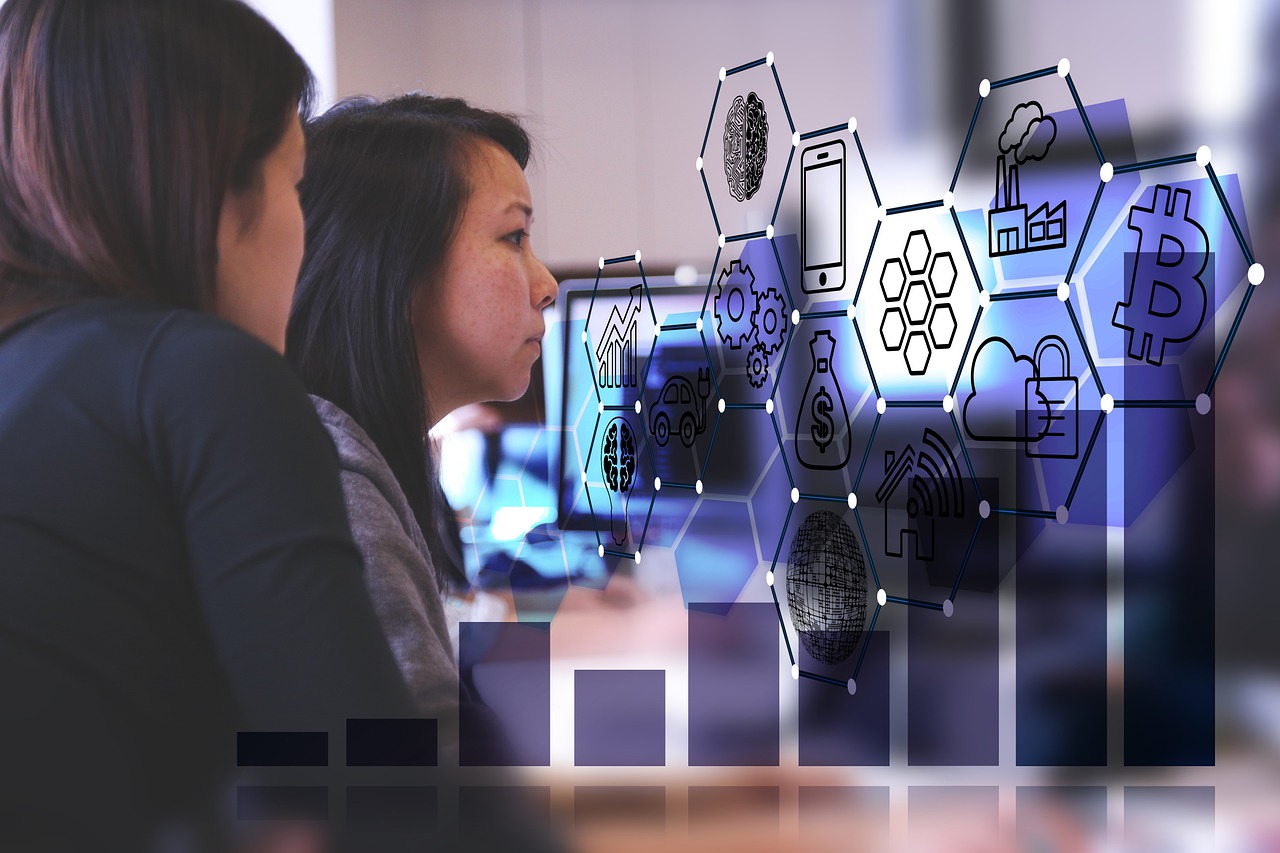IP Geolocation Finder
Geolocate any IP address with details on latitude, longitude, city, region, and country.
Your IP Address: 216.73.216.22
Detected Country: United States 🇺🇸
Detected ISP: ......
| Country / Code | United States / US |
| Region / Code | Ohio / OH |
| City | Columbus |
| Continent / Code | North America / NA |
| Time Zone | America/New_York |
| Latitude, Longitude | 39.9625, -83.0061 |
| Currency Code / Symbol | USD / $ |
Your Information
What is an IP Address?
An IP address is a special string of characters used to identify each computer communicating across a network utilizing the Internet Protocol. Any device on a network can be identified by its IP address, which stands for Internet Protocol. IP addresses are used by computers to connect with one another on different networks and the internet.
When connecting to the internet through your ISP (internet service provider), you will be automatically assigned an IP address for identification on the network. If this string of numbers is unique to you, it simply means your online activities can be easily back to you.
In simple terms, your IP address is like your internet ID card used to identify your device and you as an internet user.
What information is contained in an IP address
What can you learn from an IP address? An IP address typically contains information about your ISP's name, city, ZIP code, or area code. Your physical location and ISP's name can both affect the content you see on the Internet.
In a lot of cases, websites and advertisers use the geolocation information contained in your IP address to control or determine the content you see. For instance, the content shown to Netflix users in the USA is different from what is shown to a user in a country like Saudi Arabia. Also, this same IP address information is the reason some websites may deny you access.
Cybercriminals also use your IP address
Keep in mind that your IP address isn't only used by legitimate websites and advertisers to track you, this information is also valuable to cybercriminals to target you. Your IP address may be potentially used to hack your device or even steal your identity.
How our IP Geolocation Tool Works
When you visit a website online, you are essentially communicating with other computers (or servers), and your IP address is visible to them. Our IP Geolocation tool works by taking this IP address and retrieving every available information from a database of IP addresses.
This IP address Geolocation Tool includes GeoLite data created by MaxMind, available from maxmind.com, and retrieved using GeoPlugin.com free API.
How your IP address is used
Law Enforcement
Employers
Advertisers
eCommerce Stores
Blacklists
Streaming Media Services
Cybercriminals
And more...
How do you hide your IP address?
To stay anonymous, stay safe online, or bypass restrictions, there are several ways to hide your IP on the Internet. While a few of these are free, others require you to spend some money.
1. Using a VPN Service
The term "Virtual Private Network," or VPN, refers to the possibility of creating a secure network connection when utilizing public networks. VPNs mask your online identity and encrypt your internet activity. This makes it more challenging for outside parties to monitor your internet activities and steal sensitive data.
Using a personal VPN service has many additional benefits than using a proxy, including fast bandwidth, usability, a secure connection, private access to prohibited websites, and the option to select the country and region where you appear to be.
2. Using Tor Browser
The Tor Browser is a web browser like Chrome, Firefox, and Safari, built specifically to help you browse anonymously on the Internet. The Tor browser is free to download, and there are no hidden charges. It has been around for years and will always be
Your data is securely encrypted and your privacy is protected when using the Tor browser. Unfortunately, this browser's privacy-focused design negatively affects its speed.
3. Using a Proxy Server
A computer connected to the internet by a proxy server receives inbound requests from clients and sends them on to the target server. It serves as a conduit for connecting end users to the internet. Its IP address is unique. The client system and web server are isolated from the wider network.
There are free and paid proxy servers. It's worth mentioning that using free proxies to hide your IP address comes with risks: Your internet connection may be slowed down and some of them run on vulnerable computers.
FAQ
-
What is an IP address?
An IP address is just a series of digits given to a device connected to the internet. Consider the IP address as a house address used by your computer network to communicate with other computers, websites, and the rest of the internet.
-
What is the difference between a static and a dynamic IP address?
Just as the name suggests, a static IP is an IP address that doesn't change. It may remain the same for days, weeks, or even years, and is usually assigned by your Internet service provider. A dynamic IP, on the other hand, never stays the same and keeps changing. This is cheaper to deploy and offers more security. It makes it difficult for an attacker to target your machine since your IP address never stays the same. However, this makes it unsuitable for web hosting, remote access, etc.
-
How do I get a new IP address from my ISP?
If your ISP is offering a dynamic IP address, this might be as simple as rebooting your device or router. However, if you have been assigned a static IP address, you may have to directly get in contact with your ISP.
-
How do I browse the internet safely and securely?
We have an article on this. Please check here.
-
How do I prevent identity theft?
We have an article on this. Please check here.
-
What's the best way to change my IP address? A VPN, a proxy server, or Tor browser?
All of these methods help you change your IP address, but none guarantees 100% security and anonymity. A proxy is easy to set up but may not be so secure or stable. Tor gives you multiple layers of encryption, but the price you pay for this is speed. A secure and reliable VPN from a trusted provider, however, might be the best option considering everything.
-
Are free VPN services safe?
The short answer is NO. A free VPN service from a provider without a solid reputation might not be the right option for you. There are VPN services that log your personal information. Nonetheless, that is not to say there are no legitimate free VPN services.