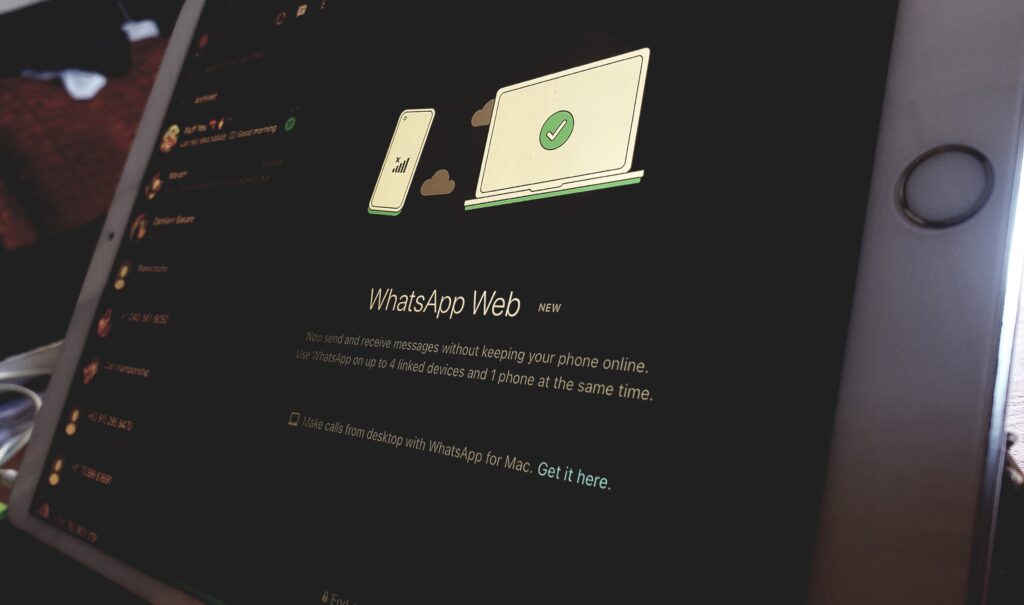Buying a new laptop can be an exciting experience, but it can also feel overwhelming with all the options out there. If you’ve decided on a MacBook, there are some key things to consider before making your purchase. Taking the time to think through these factors will help ensure you choose the right MacBook for your needs and budget.
How You Plan to Use It
First, think about how you plan to use your MacBook. Is it going to be a casual laptop to watch movies when you’re on the go or you’re looking to buy a machine to use professionally?
Everyday tasks: If you just need a MacBook for basic activities like browsing the web, checking email, word processing, etc, you likely don’t need a powerful and expensive model. The entry-level MacBook Air or 13-inch MacBook Pro would suit your needs well.
Advanced computing: If you plan to use processor-heavy applications and programs like video editing software, 3D modelling tools, or virtualization, programming tools, consider upgrading to a more robust MacBook Pro 14-inch or 16-inch model.
Gaming: Serious gamers should look for a higher-end MacBook Pro with lots of processing power and graphics capability. The 14-inch and 16-inch models have the best graphics chips. But better still, I think you might be better off with a Windows laptop if your primary objective is to play video games. See, the macOS games library is very limited compared with
Portability
Again, depending on your needs, you need to consider how portable you need your MacBook to be. Ask yourself if you need something small and handy to carry around or if the screen size is very important in your use case.
The MacBook Air is Apple’s lightest laptop and easiest to take on the go. The 13-inch MacBook Pro is also reasonably portable at just over 3 pounds.
But if you won’t be travelling with it much, a larger but higher-performance 16-inch MacBook Pro could be suitable. Just so you know, that weighs almost five pounds.
Processing Power
With laptops generally, the more the processing power, the more the laptop is able to handle, and the more money you have to pay. The MacBook Air line-up is the least powerful model, but that does not imply that do not fit into certain use cases. As said earlier, if you only plan to perform light tasks such as web browsing or document access, you do not necessarily need an overpowered laptop. The MacBook Air with its M2 chip is more than enough to do the job.
You should also keep in mind that the higher the processing power, the shorter the battery efficiency. The 14-inch and 16-inch MacBook Pros have more powerful M3 Pro Pro or M3 Max chips, but they drain the battery faster than M1/M2/M3 models.
However, most buyers will be happy with lower-end M2/M3 chip MacBooks. Power users need the M3 Pro/Max power.
Storage Capacity
Consider how much built-in storage you’ll need. Options include:
- 256GB
- 512GB
- 1TB
- Up to 8TB for high-end MacBook Pro models
The average user can get by comfortably with 256GB or 512 GB. Power users, gamers, and creative pros may want 1TB or higher.
Also, note that storage upgrades significantly raise prices. External storage may be cheaper (but inconvenient) if you need extra space.
Memory (RAM)
More memory means the ability to run more programs and browser tabs simultaneously. 8GB RAM is fine for light everyday use. However, some types of photo/video editing software require more RAM.
16GB is considered the sweet spot between price and performance for more intensive computing. It provides quite a lot of headroom for multitasking and using memory-hungry programs.
Only advanced users with major processing demands require higher RAM capacities like the beastly 32GB or 64GB options.
Display & Resolution
MacBook screens come in 13-inch, 14-inch and 16-inch variants. Larger screens are better for designing/editing visual content.
You’ll also see two resolutions:
- Retina display (2560 x 1600 pixels): Sharp visuals with high pixel density.
- Liquid Retina XDR display (higher than 4K): Incredibly vibrant colors and contrast, but only on 14-inch and 16-inch MacBook Pros so far. This is considered the best display.
The regular Retina is fine for most people, but creative pros may want the Liquid Retina XDR’s advanced imaging.
Future Planning
It’s smart to think about your potential future usage needs, not just what you require today. Getting a model with more CPU cores, memory, storage, and overall processing capability will help ensure your MacBook remains fast and capable for many years of use. This makes your purchase more “future-proofed” to evolving demands over 3-5 years of ownership.
While no one can see the future, pondering your long-term needs is wise. You do not need to over-buy but don’t under-buy either, especially if your budget allows room to scale up specifications.
Purchasing a new MacBook involves weighing lots of factors like those covered above. Defining your usage, portability, power, and technical requirements before shopping will make finding your perfect match much easier. Don’t rush this important decision or defer fully to retail sales personnel. Do your own research to determine ideal specifications for your needs and budget.