Because of the comfort it offers, I have always wanted a robot vacuum to help with the cleaning around the house. However, the huge price tag on the most efficient ones is the reason I have always had to rethink. For instance, the Roborock S7 Max Ultra costs about $1,300 on Amazon—an investment I wasn’t really willing to explore. However, I recently got the Teendow G20 robot vacuum that also comes with a mop, and I’ve been using it for about a month now. Keep in mind that this is a low-end device that gets the basics right and gets the job done. How has it been performing so far? Is it worth buying at all? Well, that’s the whole point of this review.

Technical Specifications
Apart from being a vacuum cleaner, Teendow G20 can also do the mopping for you. With the vacuum suction power at 1,400Pa, this device also comes with two rotating brushes at the front that help sweep debris into the vacuum, keeping your floor clean. However, the dust cup has a limited capacity of only 200ml.
The water tank can hold up to 230ml of water, and according to the manufacturer, this cleans up to a 1,290ft² area. The whole unit is powered by a 2,600mAh battery that lets you clean for about 100 minutes uninterrupted. Depending on your preference, this device can be controlled in three different ways:
- The remote controller that runs on two AAA batteries;
- The mobile app that seems to me to be the better choice;
- Voice control through Alexa or Google Assistant, which I don’t care about.
The device’s compact dimensions, measuring 11.8 inches in length, 11.8 inches in width, and 2.87 inches in height, enable you to save space by conveniently fitting it into a small cabinet when not in use.
My First Impressions
On opening the package for the first time, you’ll find the Teendow Robot Cleaner G20, along with its accessories, safely housed in a sturdy crate, ensuring secure transportation. The contents of the box include:
- The robot vacuum itself
- A charging dock
- An adapter
- A remote control
- One cleaning brush
- User manual and documentation
- Four water tank filter cotton pieces.
- 2 AAA batteries
- Two side brushes
To be honest, Teendow Robot Vacuum looks pretty much like every other round robot vacuum in the market in terms of design, but that is not to say it doesn’t have a thing or two that sets it apart. When considering that there are robot vacuum cleaners that are as tall as 4 inches, the 2.87″ height on the Teendow G20 is quite a plus—I mean, this lets it go under certain areas it wouldn’t be able to access if it was taller.
On the cleaner itself, there is a pill-shaped button that serves two functions: power on the device and recharge when needed. This makes it a must to use the remote or the mobile app to truly access all the functions.

Opening the top lid reveals the dust cup, which is quite easy to remove (for emptying) and re-install. Even if you have never had a robot cleaner, operating this should be a piece of cake.
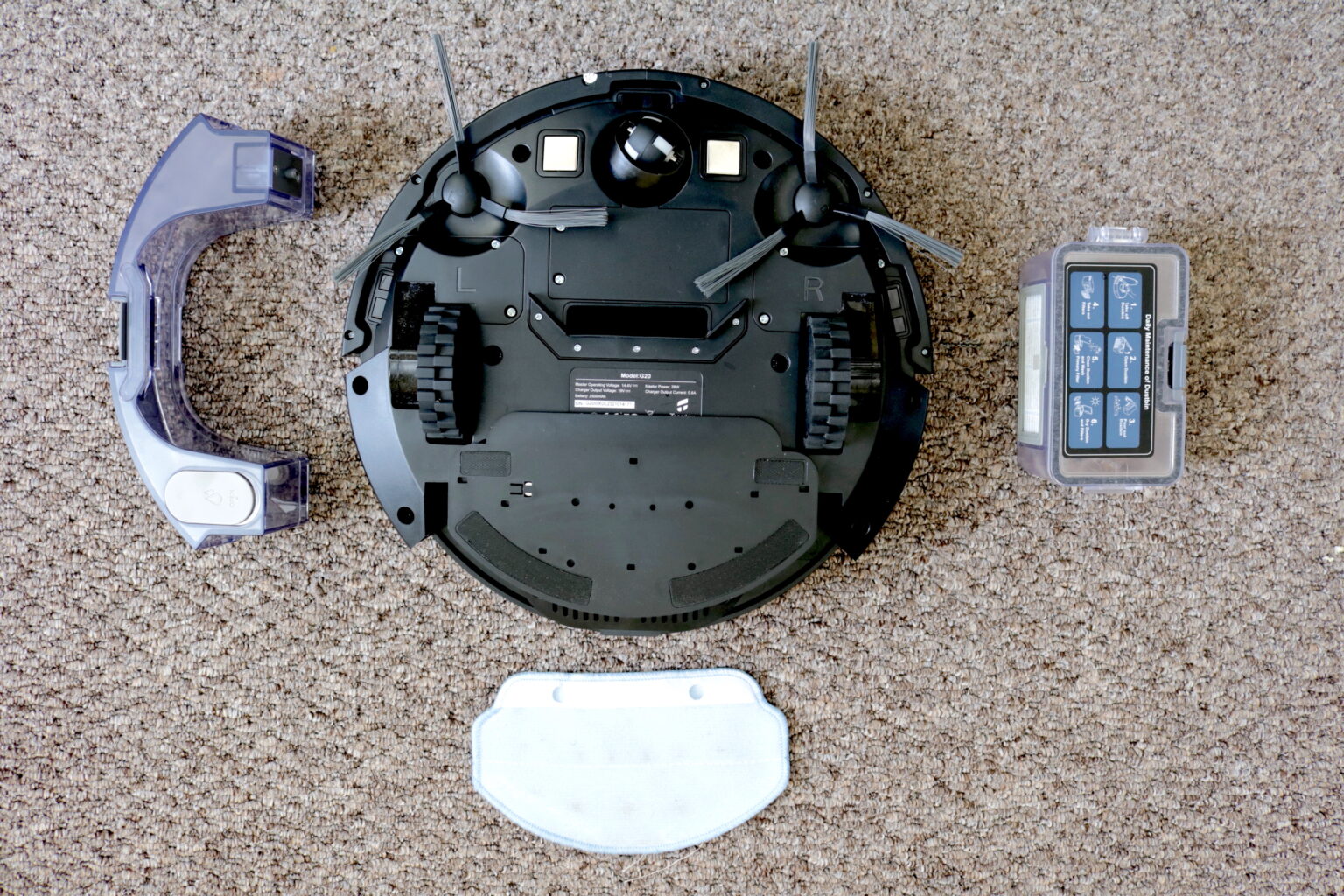
The water tank is located at the back and has a clip that also lets you detach it from the unit—simply pull the clip down and pull the tank out.
The front of the device has proximity sensors that help avoid collisions, and this area is protected by a strip of material (that kind of feels like TPU) for protection—of course, there are going to be occasions when it bumps into obstacles.
Underneath are two drive wheels on either side and there is a single ‘universal’ wheel at the front, making a total of three. At this bottom are sensors that prevent the cleaner from falling over the edges and the mop pad that can be easily detached from the mopboard.

With just the two connection points on the charging dock, the charging dock has a simple, straight-to-the-point design.
The remote control has a rather compact design, feels light to hold, and runs on two AAA batteries, which come with the pack. While it has a button for every single function available on the robot cleaner, a first-timer might have a bit of an issue understanding what each button does without consulting the user manual.
Performance, Efficiency, and Functionality
Just to be clear, Teendow G20 is a budget robot vacuum cleaner, and I believe it should be reviewed as such. I was not expecting a stellar performance given the price, and I did have my skepticism, but I must say it exceeded my expectations in terms of performance in so many ways.
With two kids in the household, there are times when extra effort is needed to keep the floor clean, and bringing out the huge Miele upright vacuum isn’t always fun. Teendow G20 has been a great help and actually eased a lot of stress.

After a whole day of activity, there are bound to be food crumbs and random dirt in the most used part of the house (living room, dining, kitchen), and this is where I usually let the vacuum operate. And the great thing about it is that I only need to start the app from my phone to start the cleaning process.
With 1,400Pa suction power, this robot cleaner does a good job of getting debris and dust off the floor. While a suction power higher than this would’ve been more desirable, it still gets the job done regardless. Although there are different cleaning modes available (random, zig-zag, auto, etc.), my favorite is the Auto mode, which just randomly tries to be everywhere.
Keep in mind that this robot cleaner may not be ideal for real deep cleaning when you consider the suction power and its lack of a mapping feature, but it works great as the maintenance guy. I still rely on the upright Miele vacuum to do thorough cleaning.
The proximity sensors are quite effective and prevent the device from bumping into walls, but that doesn’t mean it wouldn’t hit high table and chair legs every once in a while. It appears the sensor is only able to detect walls as it is easier to detect. The bottom sensors, from my test, are actually super effective; they prevent the device from falling off the stairs, but that doesn’t mean one should be careless and take the risk. It is advised to keep the stairs blocked off during use to prevent accidental falls and damage.
Most of the time, I don’t fill the tank as I hardly use the mop feature except in the tiled kitchen and dining areas. Other areas of the house are covered in medium-pile carpet and cannot be mopped this way. Unfortunately, the mop feature cannot be disabled.
As for the battery life, the 2,600mAh capacity battery keeps the robot cleaner running for over 100 minutes, and this gives it enough time to clean the area I use it for thoroughly. When the battery capacity drops to 20%, Teendow G20 automatically stops cleaning and locates its charging dock, plugging itself in to recharge. This feature prevents the battery from completely running out flat.
Connectivity and Cleaning Modes
The initial setup process using the mobile app downloaded from the Play Store was quite seamless. This app lets you connect the robot cleaner to your home network, letting you operate the device with your mobile phone.
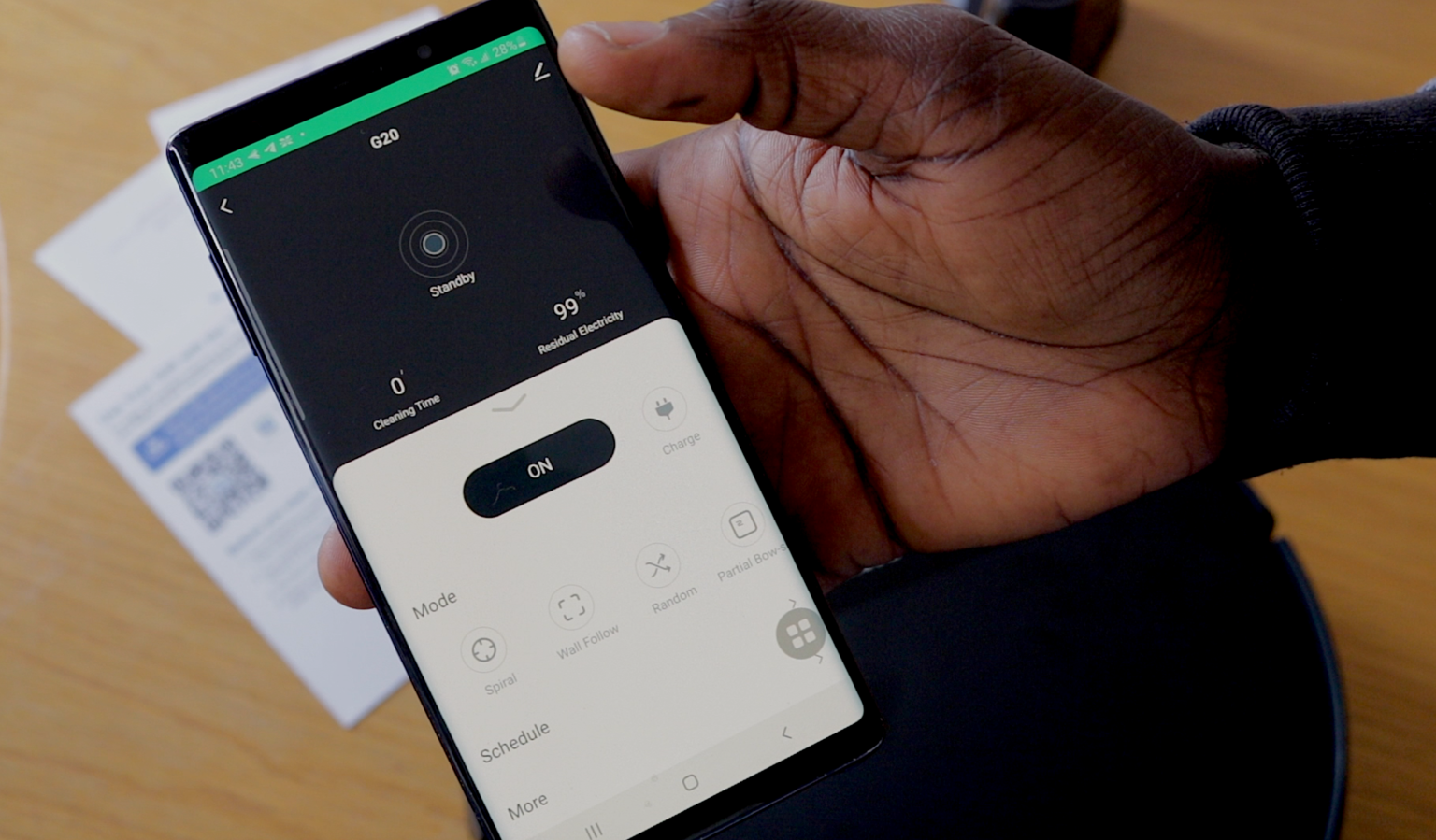
Press and hold the power button to power your robot vacuum cleaner for approximately three seconds. Then, an audio cue will be heard by pressing and holding down the charge button for about 5 seconds, followed by a rapid LED flash sequence. Continue to hold this same button for another five seconds until the LEDs begin flashing more slowly – signaling that it’s ready to pair with its companion app.
You can tap “Add Device” to initiate device pairing on your phone or tablet’s app interface. Look out for ‘the device name, as it should surface during this setup stage. At some point in the setup process, inputting your Wi-Fi password will be necessary to proceed further, but rest assured: provided steps are correctly adhered to, expect completion within two minutes at most.
However, apart from the WiFi connection mode, there is also a Bluetooth connection mode, which I didn’t bother with. I mean, the range of Bluetooth connection will always pale in comparison to WiFi, and it’s not worth using since WiFi is always available in the house.

The remote control also offers an alternative way to control the G20 Robot Vacuum cleaner. Although it has all the buttons for most functions, I still prefer using the mobile app since the remote control does not let you access functions such as automatic cleaning schedules.
The device also claims to work with Google Assistant and Alexa, but I wasn’t able to set this up. I couldn’t even find the device on the list when I tried connecting it with Google Home. However, this didn’t bother me as such since the mobile app does everything I need to get done.
Four distinct modes are offered: Auto, Spot, Edge, and Zig-zag. I found the auto mode to be my default choice as it navigates and cleans my space quite effectively. Most of the time, I would simply place the robot cleaner in a room and secure its exit with a locked door to maintain focus on that specific area for roughly twenty minutes before moving it into another room — granting me spare time to attend to other chores around the house.
The spot mode proves beneficial when dealing with dirt concentration or visible streaks; edge mode serves impeccably for corners and edges, while zig-zag suits perfectly large open spaces.
Disadvantages
It is important to note that Teendow G20 is a budget robot cleaner, and as such, there are bound to be trade-offs that put it in this price range.
First, it struggles with dark-colored carpets, and I suspect this has to do with such carpets throwing off the bottom proximity sensors. I could be wrong, though. Again, it is advertised on the official product page that it is only suitable for hard floors and low-pile carpets. This means that the robot cleaner doesn’t work well with medium- and high-pile carpets.
The dust cup capacity is limited to only 200ml, leaving the vacuum cleaner only a small container to work with. This means you need to empty the dust cup often when dealing with lots of dirt or a large space. I am already getting used to emptying it after every two days or so.
Obstacle avoidance on this device isn’t perfect; it easily avoids wall collision, but when the obstacle isn’t large enough, such as furniture legs, there’s a huge chance it’s going to bump into it. However, there is a soft protective strip at the front to cushion such collisions.
While this feature hardly makes it to robot cleaners in this price range, if you’re going for the Tendow G20, keep in mind that it does not have a virtual map. This means that it does not know where it has already touched and where to clean next. For the price it sells, this isn’t a dealbreaker, though.
Verdict
These drawbacks notwithstanding, Teendow G20 is a solid buy, in my opinion. Yes, it doesn’t have all the whistles and bells that come with high-end robot vacuum cleaners, but the price and the feature set make it worth considering if you’re in the market shopping for a cheap robot vacuum cleaner.
Another notable feature of this vacuum cleaner is its long battery life that allows for uninterrupted operation, with up to 100 minutes per charge and auto-recharge.
A significant highlight worth mentioning would certainly be how user-friendly this device is; even someone technologically challenged should find it easy enough to set up via the mobile app. At $169, the Teendow G20 robot cleaner is a worthy buy.
Enjoy a 20% discount…
You can avail of our 20% off special offer if you make your purchase from the official website. Simply use our promo code (CAPRIO20) at checkout.
Buy on:
Note: As an Amazon Associate, I may earn from qualifying purchases.












